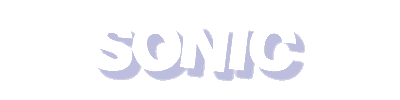|
Change Identities
Use the debug mode cheat. Start any level that has a special stage ring. Next
turn into your favorite object. As an object go to the center of a ring. Now
hit B twice quickly. When you get out of the special stage you will look like
that object for the rest of the level.
Submitted by The
Code Wizard
Debug Mode
Enter the Level Select code, then press A + START to choose your starting
level. Once the action starts, press C to create an item, B to toggle between
items, and A to select items.
Submitted by Tim
Barr and Garrett Hogg
Different Battle Music
Just before Before you fight Robotnik in the Hydrocity Zone, act 2, the boss
music will come. Keep Sonic's head under the shallow water until he is about to
drown, then pop out of the water. You will hear the boss music from Sonic and
Knuckles.
Submitted by Tony
(rzor1@aol.com)
Easy Emeralds
To gain all the chaos emeralds, enter the Level Select code, then highlight
"Special Stage" and press C + Start.
After receiving the emerald, press A + Start
and repeat the process until you have them all.
Alternatively,
enter the Sound Test code and play sounds 2, 4, 5, 6 in order. If you did it
correctly, the Emerald sound will play.
Submitted by Pingi
Guadalupe and LilChango1@aol.com
Extra Lives
To do this trick you must get to the first level of the Launch Base Zone. Set
off the first alarm, stop Sonic in the middle of it, and do a Spin-Dash attack.
The flybots will continue to attack, and eventually their value will increase
to 10,000 points! Every five flybots will gain you a life and, if you're
patient enough, you can earn up to 99 lives!
Extra Rings in Debug Mode
Enter Debug Mode then select a stage. Next press B, A (you must have Sonic and Tails on-screen.) When your
cursor changes into a ring, paste it on Tails. Repeat this process and you can
gain up to 900 rings and several 1-ups.
Submitted by
swalter@silo.com
Level Select
This code requires a Sonic 2 cartridge. Insert Sonic 2 and enter the Sonic 2
Level Select (play sounds 19, 65, 09, and 17). Return to the title screen, hold
A and press Start. To transfer this to Sonic 3, hold A and carefully remove the cartridge
without turning off the Genesis. Insert Sonic 3 and press Reset. Finally,
release A and press Down twice at the main menu.
Note: You might notice a few levels you
haven't seen before, but you can't select them. Those levels were originally
intended for the game, but were pulled in order to release the game on time.
Mecha Sonic and Tails
Use the Debug Mode code in Launch Base act 2. Beat the game. When Sonic or
Tails jumps towards you, activate Debug Mode and get out of it immediately. You
will be able to use Sonic or Tails in the background for a short time, but they
will look like robots.
Submitted by
Andrew Sautter (dhnd72c@prodigy.com)
Play at Night
Enter the Level Select code, then press C +
Start to choose your starting level.
Submitted by Pingi
Maida Guadalupe (elyu98a@prodigy.com)
Random Starting Location
Enter the sound test menu choose a level. Look for a star post, touch it and
hold A and press START. Then choose another level. If done correctly the title
of the zone will change. Beware you might start out in a wall so use debug mode
to fly out.
Submitted by
Jonathan (infohunt@prtc.net)
Secret Special Stage
For a bonus stage, enable Level Select, then play tune 1F. Finally, highlight
stage 2 and hold A while pressing Start.
Submitted by Sub
Zero (sub.zero@mailexcite.com)
Slow Motion
First enable Level Select. While playing, you can pause the game and press A to restart, B for slow motion, and C
for frame advance.
Sound Test
Enter the Debug Mode code, then press UP at the main menu to reveal the Sound
Test option.
Submitted by Tim
Barr
Super Sonic
To become Super Sonic without getting all the Chaos Emeralds, first enable the
level select and debug mode. When the game begins, create a power-up box. There
should be an 'S' on the box. Jump on it to grab 50 rings and become Super
Sonic!
Super Tails
Enable Level Select, then press Down
to make sure you have the sound test (don't select it yet). Start a one-player
game and choose Tails in the Data Select screen. When the timer appears, press
RESET.
Enter the
Sound Test menu and choose any zone. Hold A and press Start. You should be
Tails and be in debug mode. From here press B, then press A until you see a
box. Press C to select it, then press B to return to Tails.
To enable
Super Tails, jump on the box. Tails will look weird and can not be hurt or lose
any rings. He can still get squashed and drowned, though, so be careful in the
Ice Cap zone. You will have do this at the beginning of each zone. Robotnik can
hurt him at the very end of Launch Base zone-act 2.
Submitted by Greg
Rozelle (greg@hotmail.com)
Unlimited Bonus Stages
Enter the Level Select code, then highlight the "2P Vs" option and
press START. You will enter a series of bonus stages that last until you reset
the system or press A+START.
Submitted by
Jonathan (infohunt@prtc.net)
View Animations
Enter Debug Mode and press B + C.
You'll be treated to a view of Sonic and Tail's moves.
|